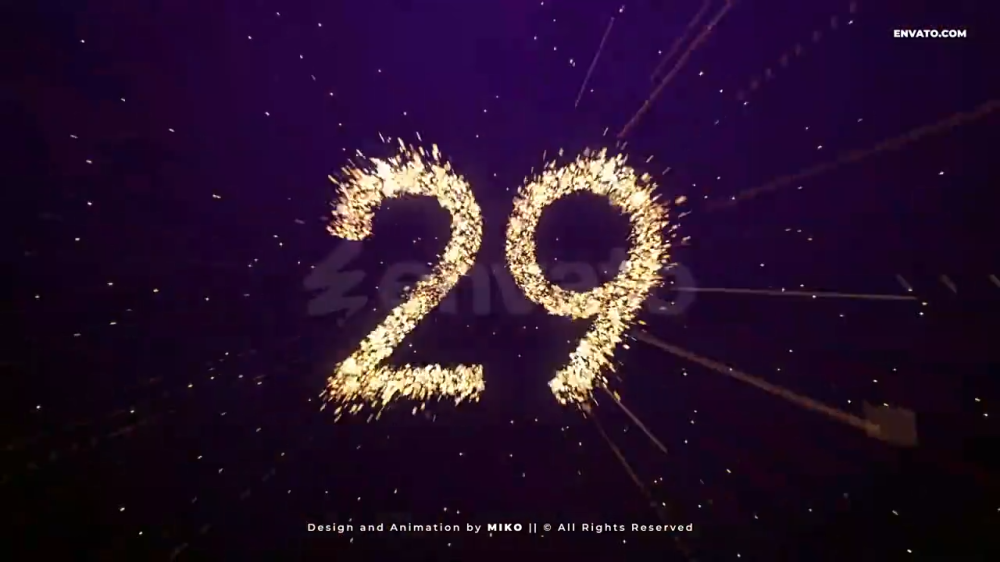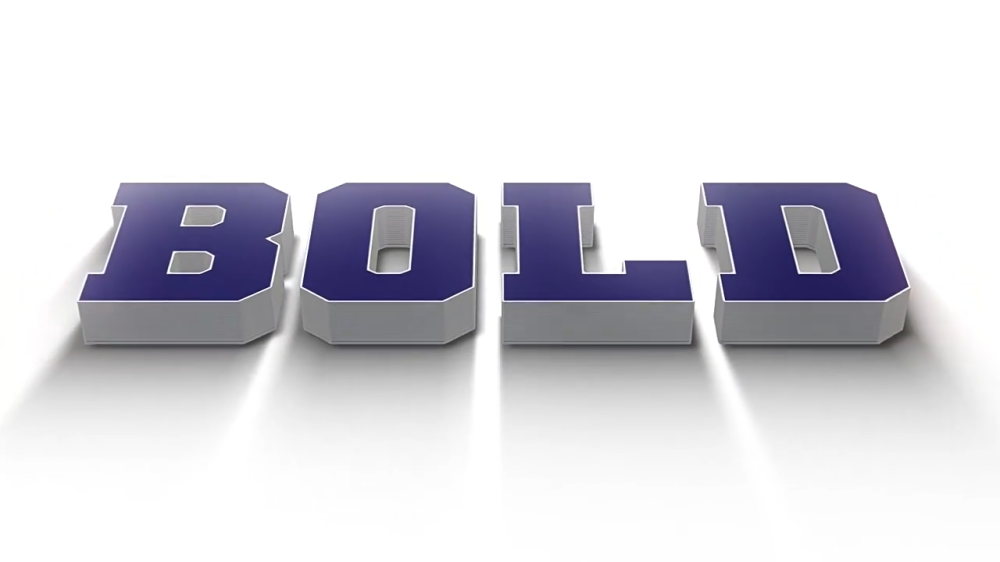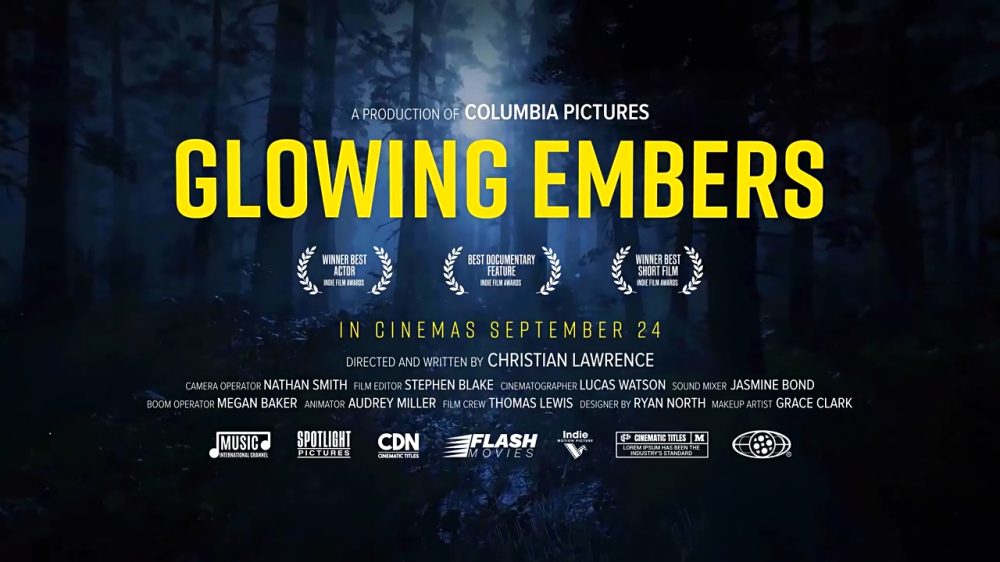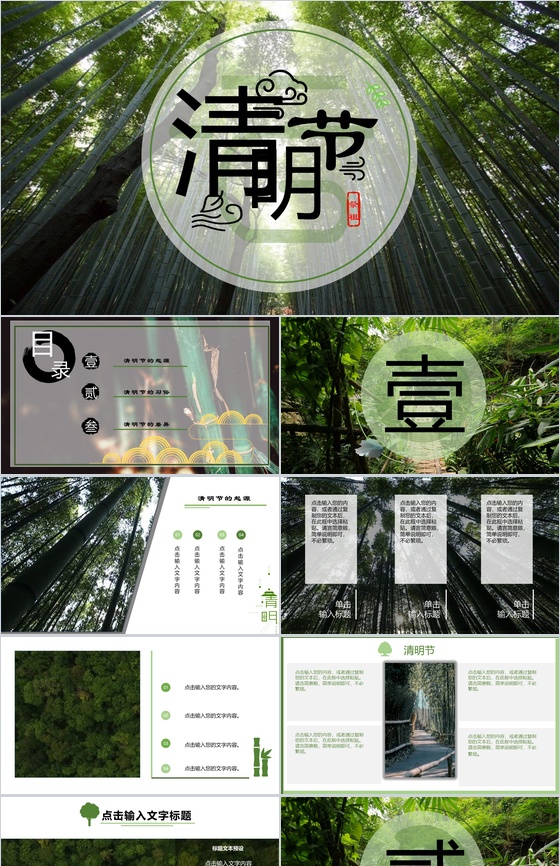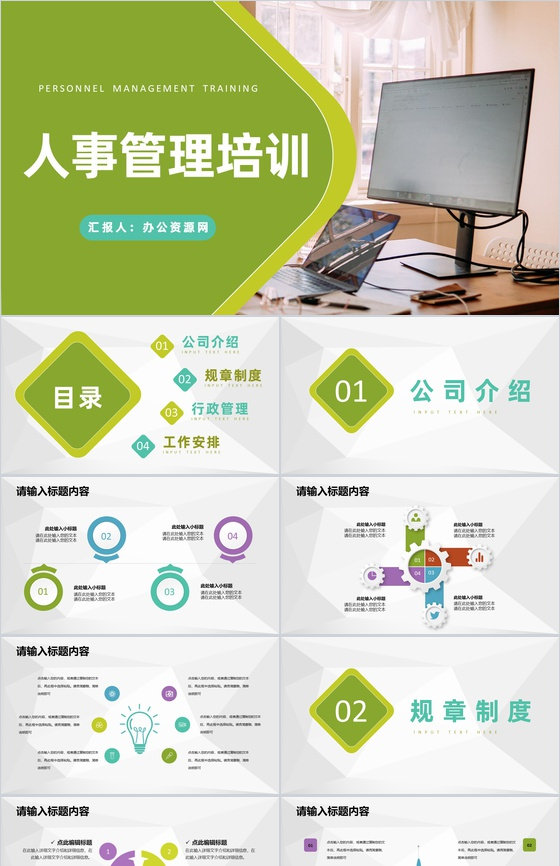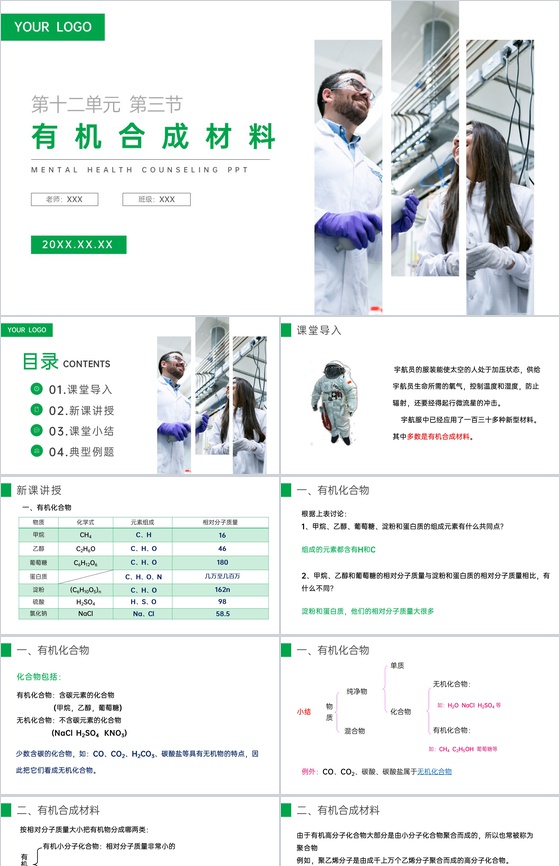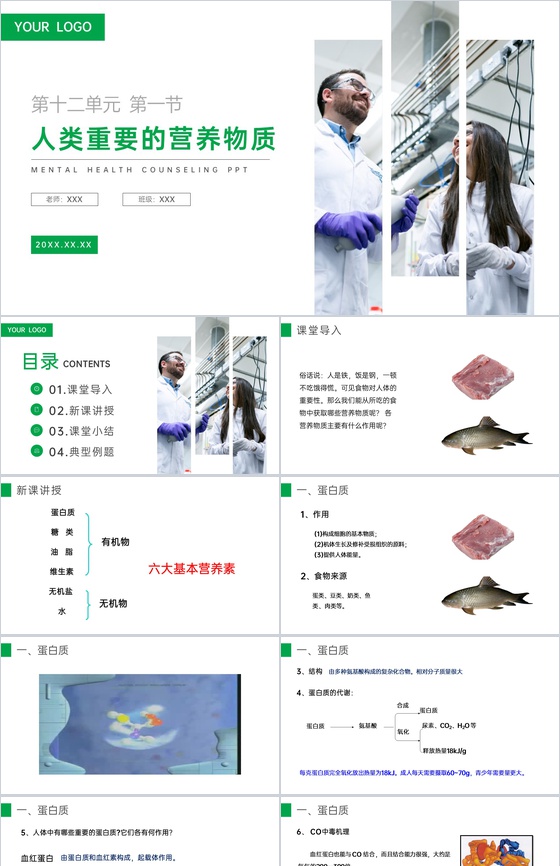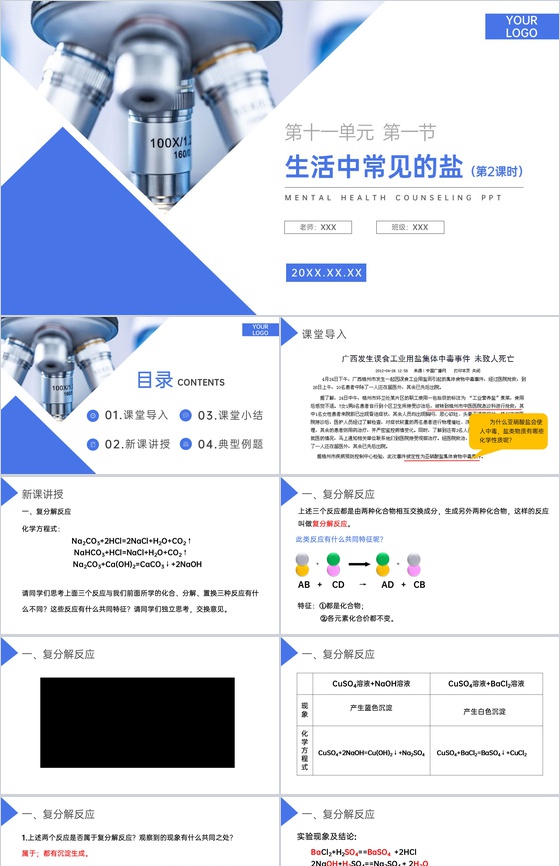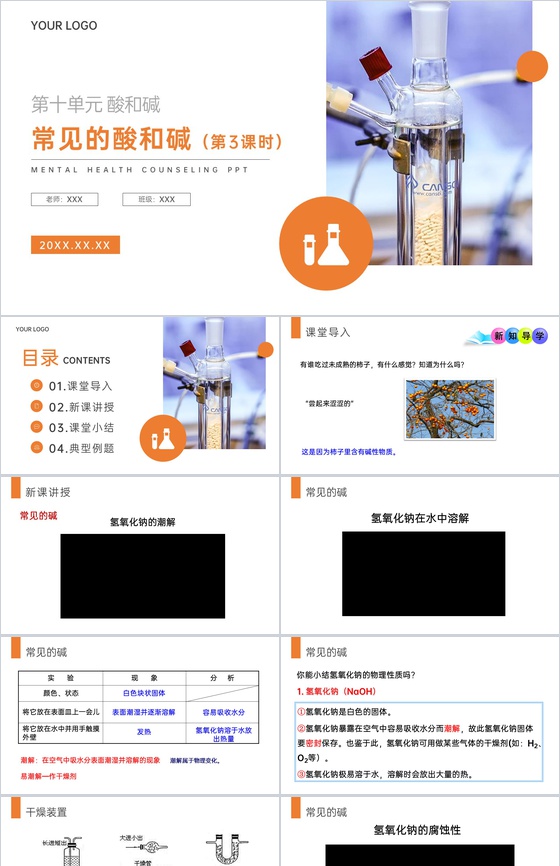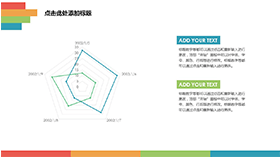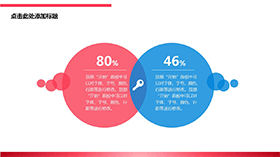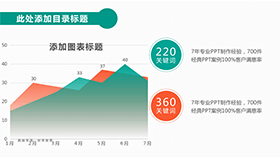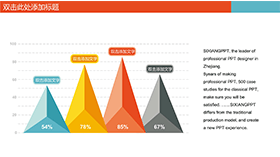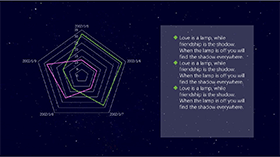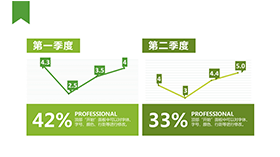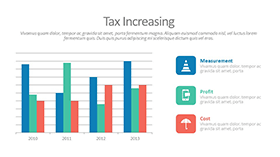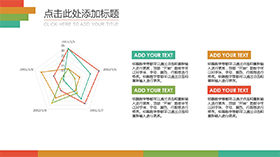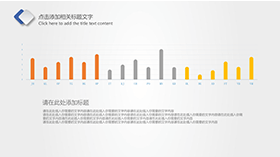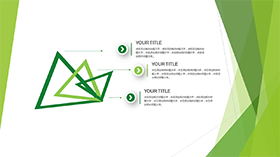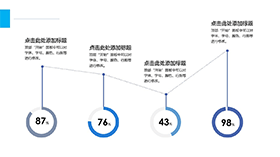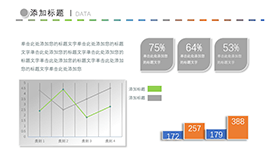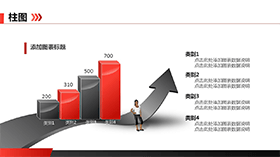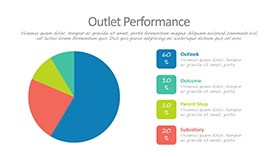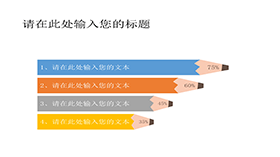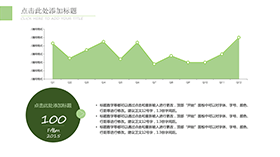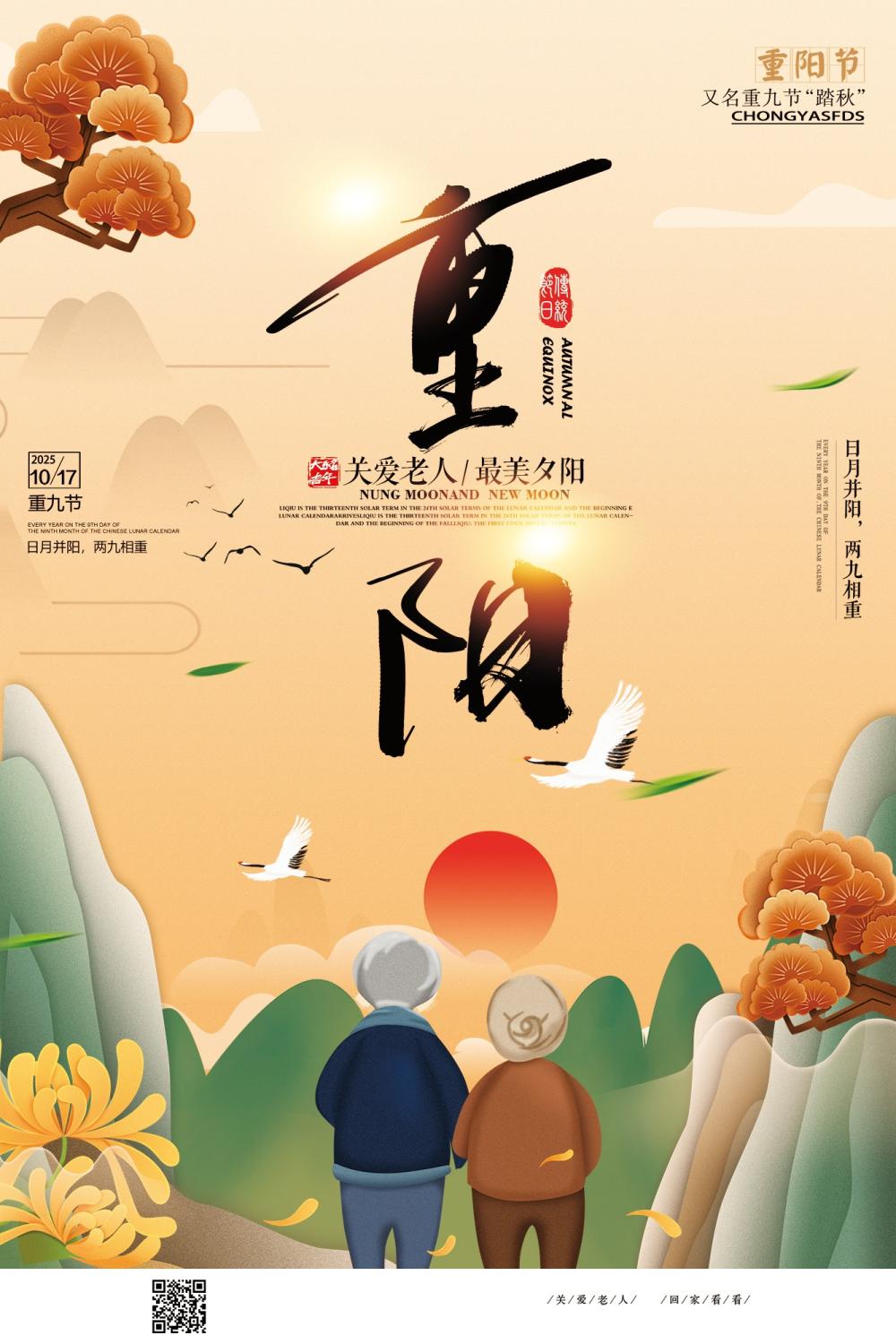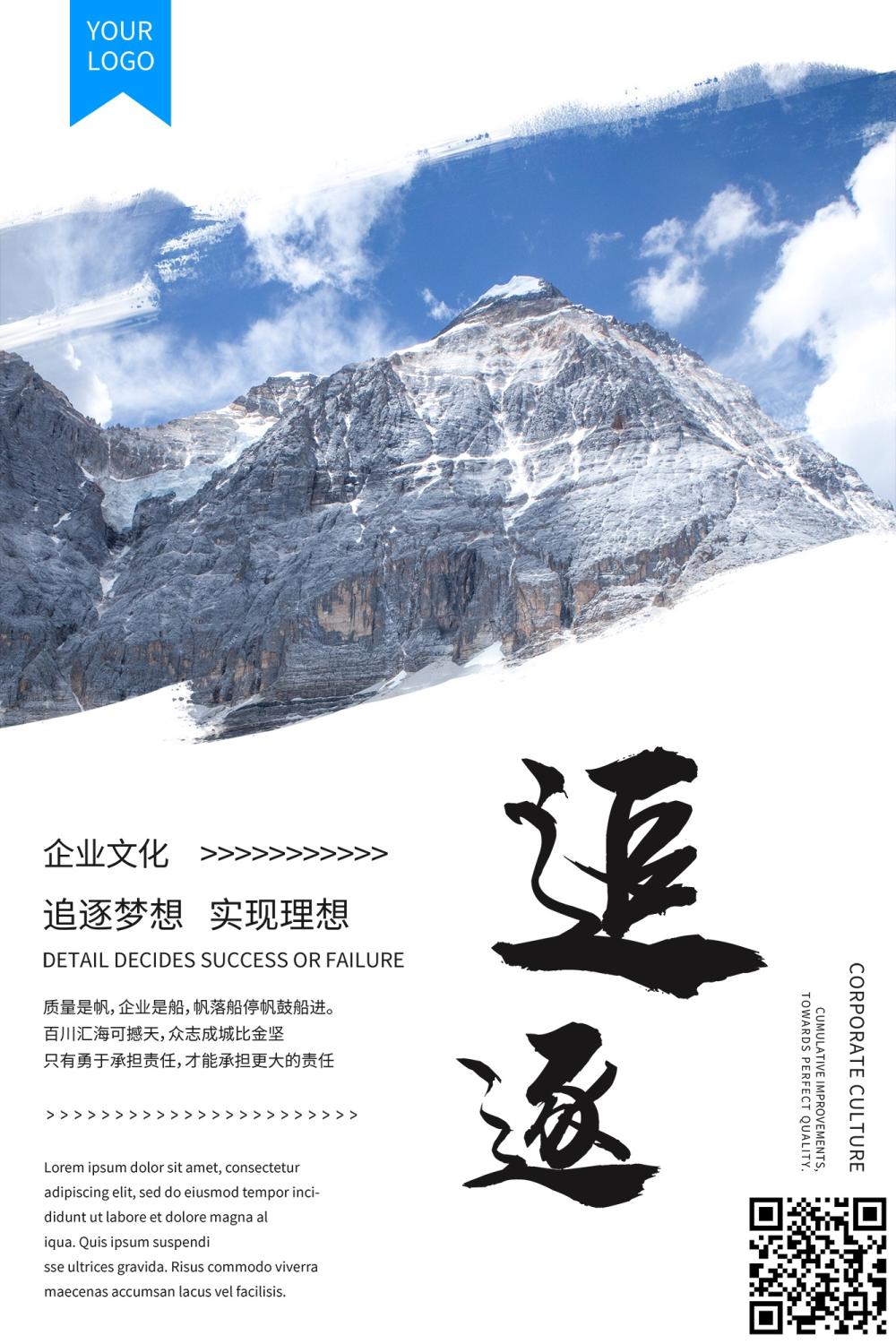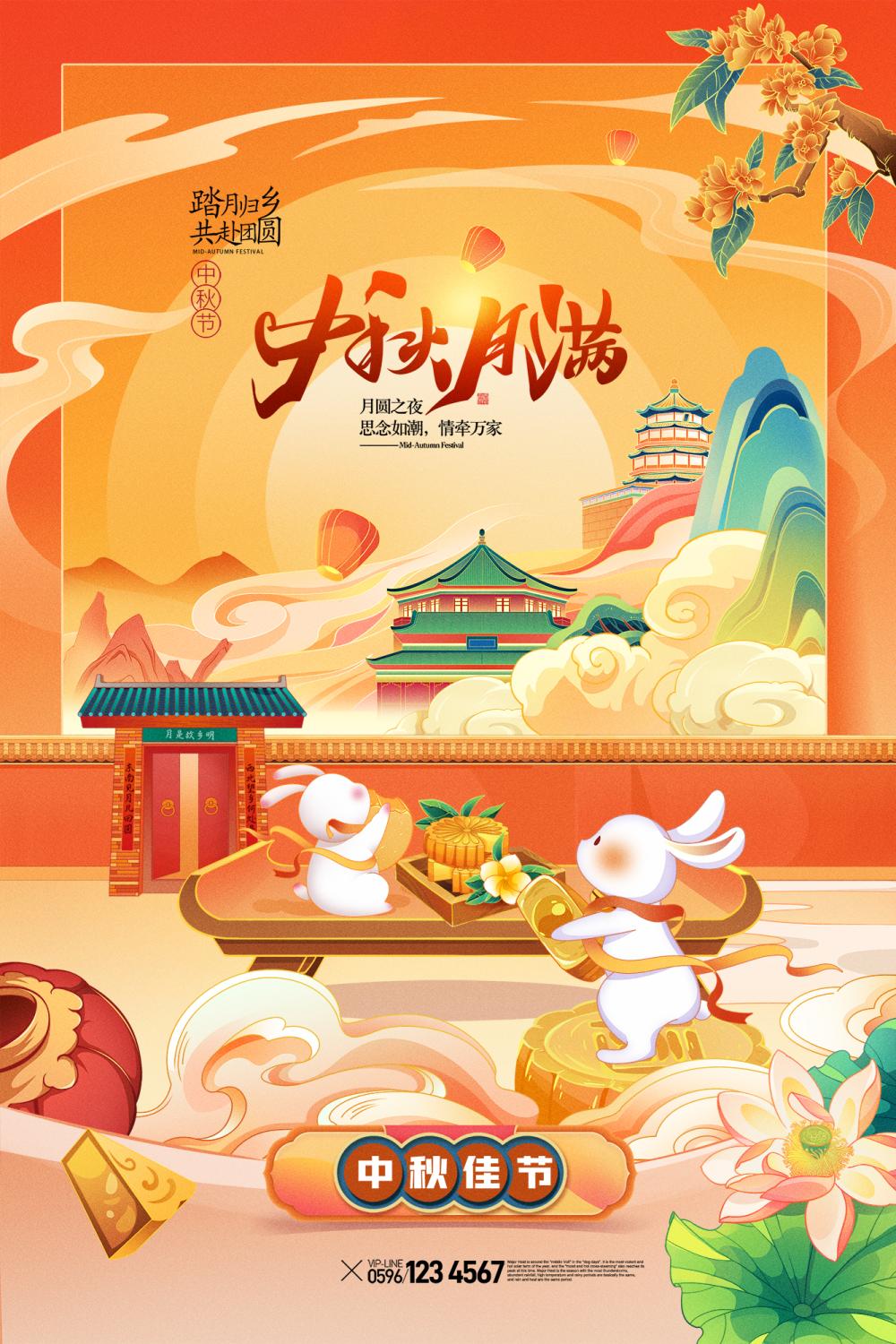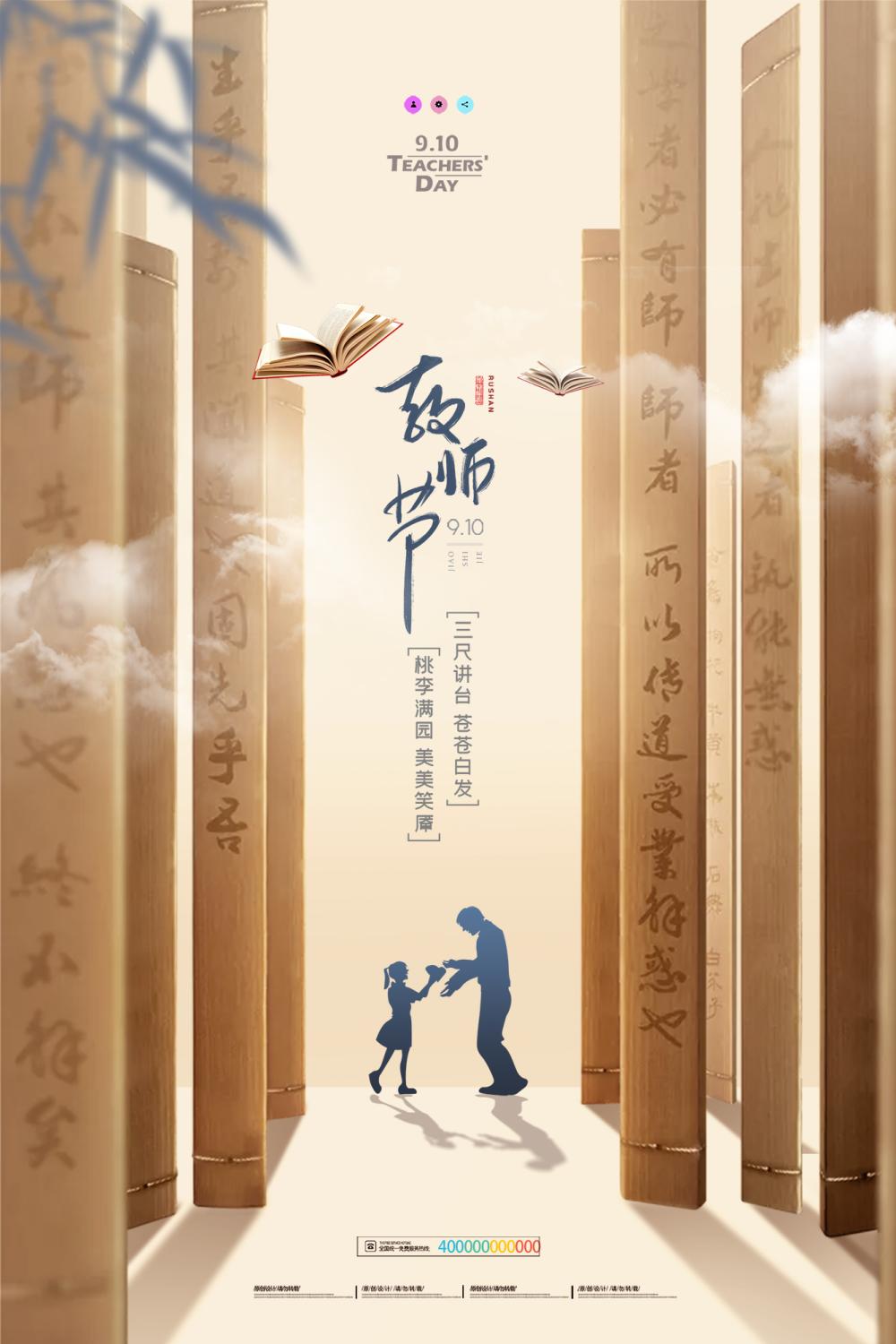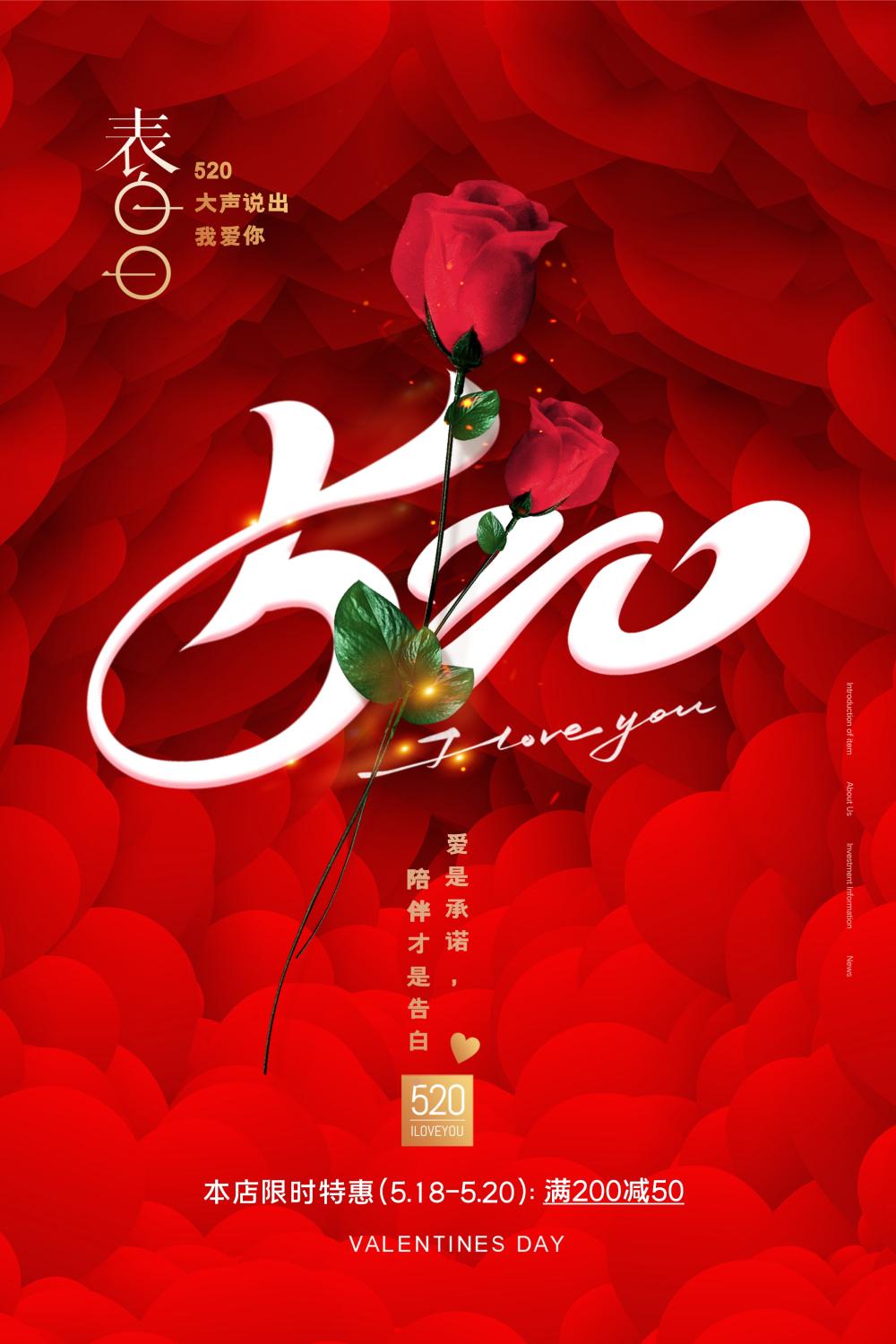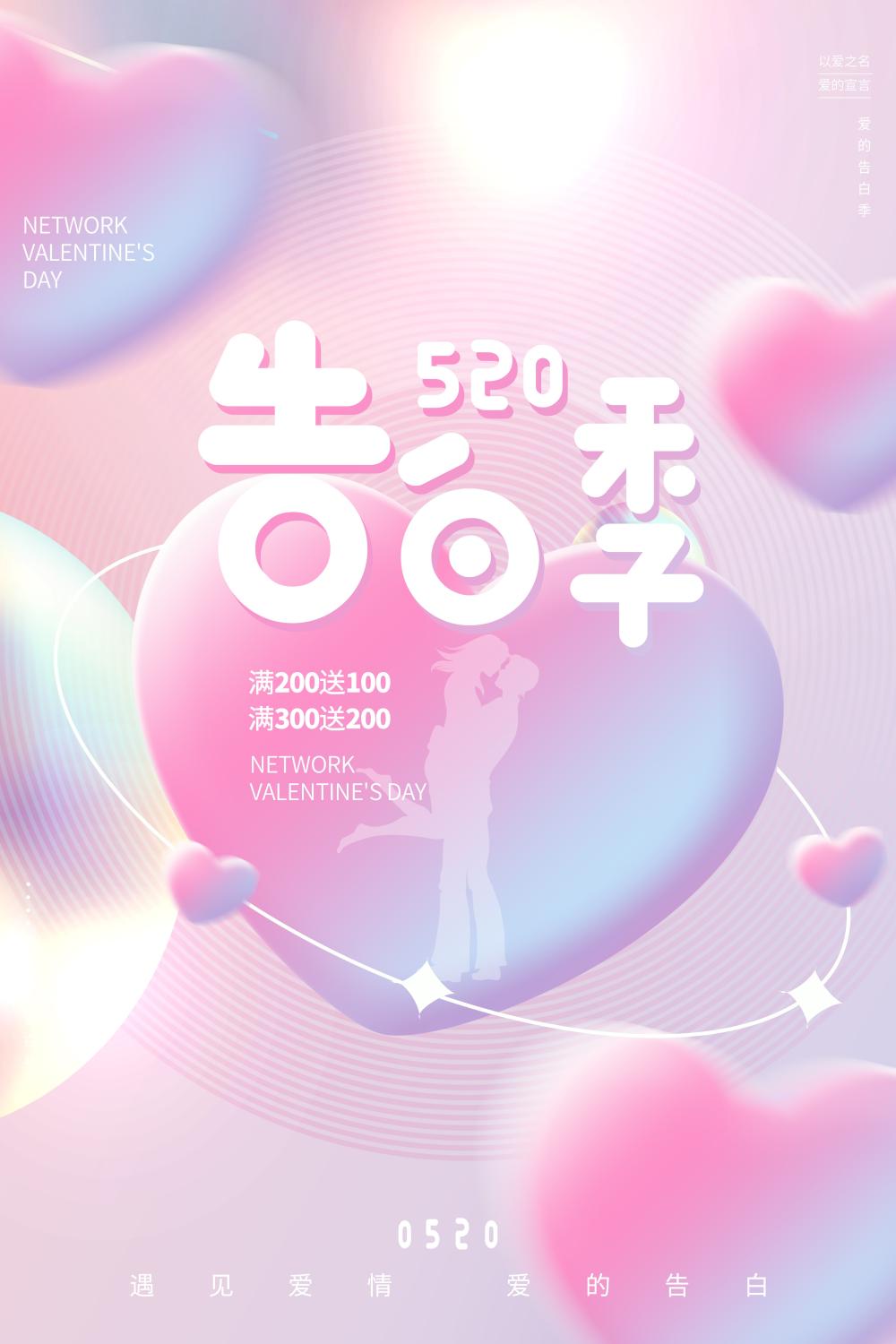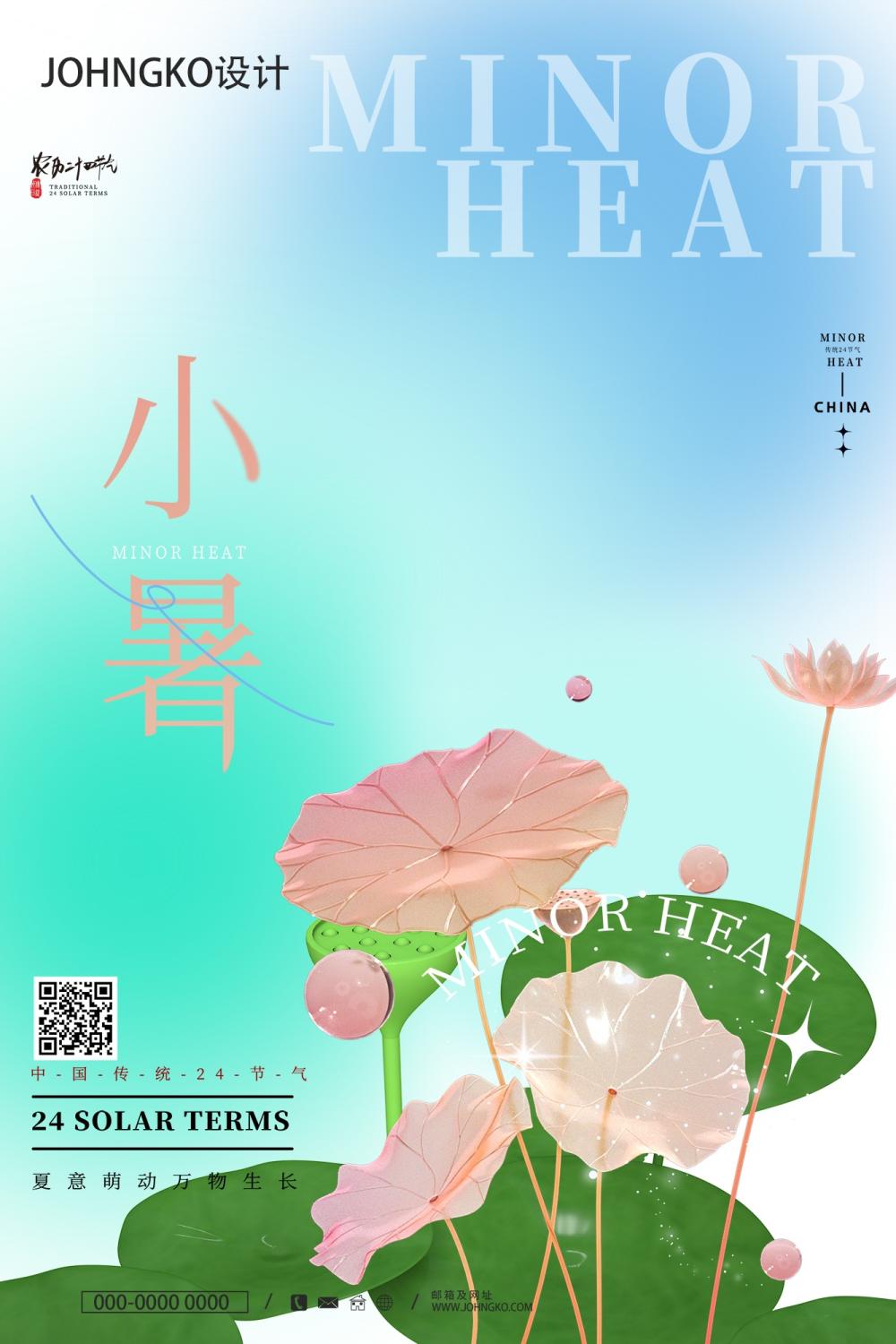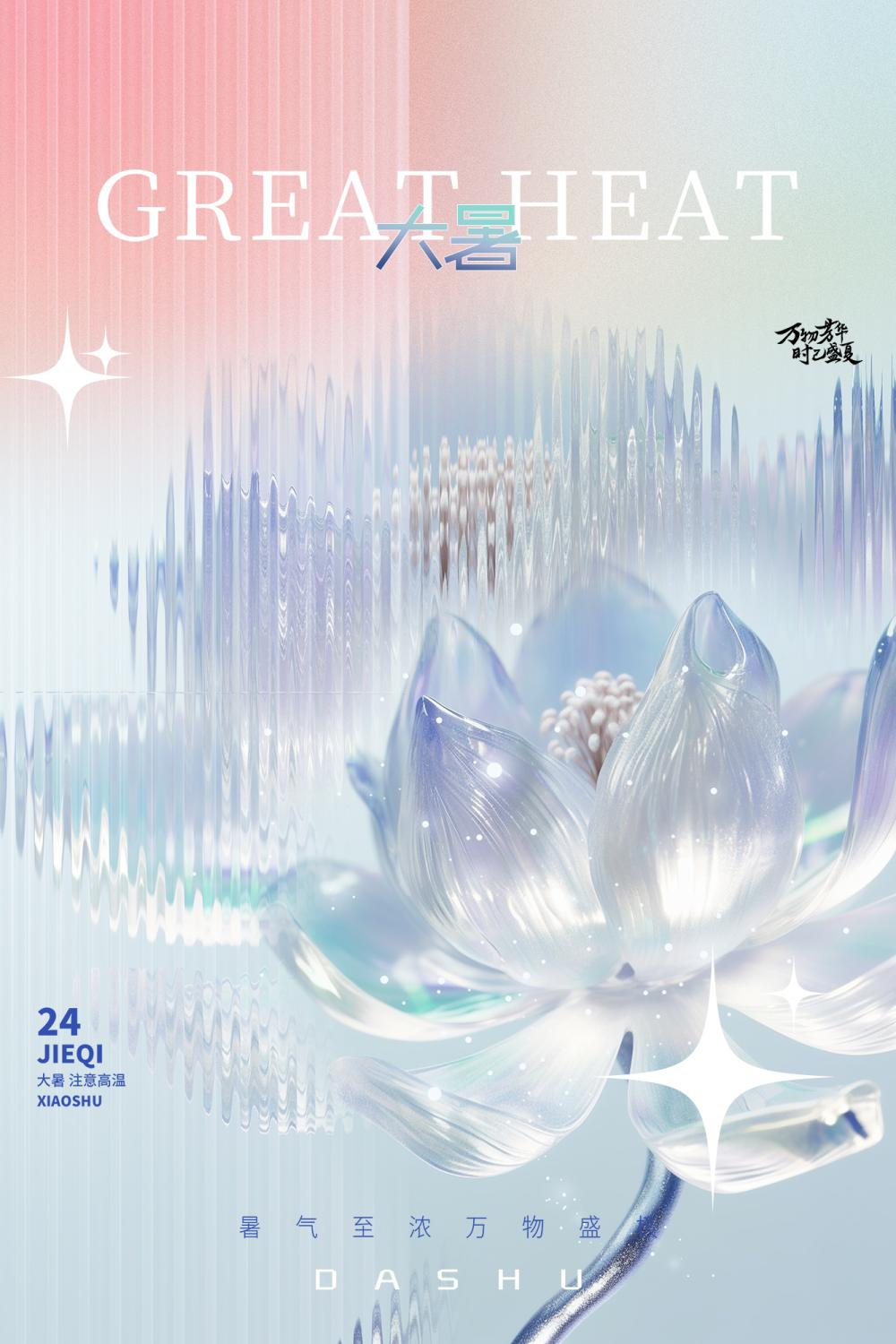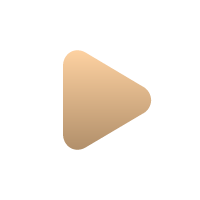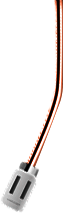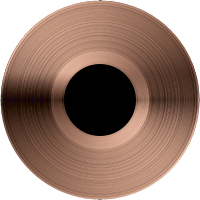开通VIP会员
尊享VIP免费下载特权
注册会员
下载权限:每天下载10个VIP免费资源
会员时长:1个月有效
会员折扣:专享资源折扣5-8折
售后服务:第一时间获取优质资源
月费会员
下载权限:每天下载100个VIP免费资源
会员时长:1个月有效
会员折扣:专享资源折扣5-8折
售后服务:第一时间获取优质资源
年费会员
下载权限:每天下载100个VIP免费资源
会员时长:1个月有效
会员折扣:专享资源折扣5-8折
售后服务:第一时间获取优质资源
永久会员
下载权限:每天下载300个VIP免费资源
会员时长:1个月有效
会员折扣:专享资源折扣5-8折
售后服务:第一时间获取优质资源
登录开通
说明信息